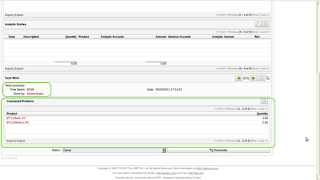This Project Management module is targeted specifically for the Manufacturing Domain. Its wide array of features is capable of fulfilling the different facets of Project Management activities of the Manufacturing sector.
Project Cost Accounting for Resources/Products/Services Screencast
Key Features of the Module:
Project Cost Accounting for Resources/Products/Services Screencast
Key Features of the Module:
- Power of assigning Products within Project Management.
- Keeping track of the Progress of Project along the Timeline.
- Division of Project into different Tasks & Phases.
- Invoicing of Project based on Services & Material Quantity used within Project.
- Accounting of the Human Resource & Services utilization within project.
- Keeps track of the Materials Consumed & Materials Remaining for the project.
- Accounting of the Materials Utilization within Project.
- Feature for including the BoM (Bill of Materials) within Project.
Product assigning process along with screenshots:
Stage 1: Selection of Products to be used in the Task:Below is the screenshot of the same:Go to the Task of the concerned project & just select the Products & Quantity needed from the Warehouse which are preconfigured.
Stage 2: Consumption of Products in the Task
In the Task Form just select the Products & Quantity Consumed after starting the Task. Thus the remaining quantity will automatically be updated by the system based on the quantity consumed.
Below is the screenshot of the same:
Below is the screenshot of the same:
Stage 3: Invoicing the Project
After completion of all the Tasks & Project, Click on 'Create Invoice' tab for invoicing the Project.