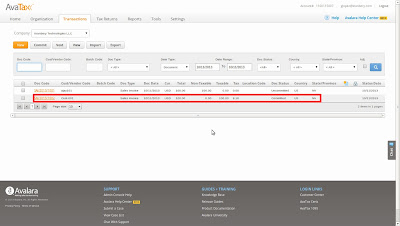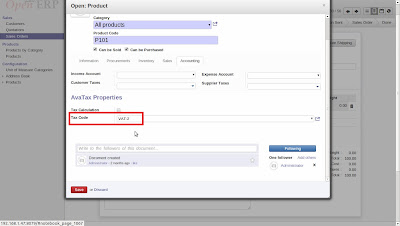1) Admission :-
This form keeps track of people came to take admission thentrough this their admission gets confirmed and that cadidate becomes a student of school/college. By clicking on open student profile button user get diverted to student profile.
2) Student Profile :-
All the details of students like the assignment of that student,health related information and educational history of that student is also maintained.
3) Faculty :-
Information of faculty is maintained through this form. Time table of that teacher as well as the subjects he teaches and library details related to his is also maintained. library details are managed properly through this. Allocating a library cards to students and faculty. Keeps track of issued books and requsted books,authors and publishers as well of the various books and their movements.
6) Classroom Management :-
The record of the classrooms means which classroom is allocated to which class and the facilities (projector , light,fans etc) available in that class room.
7) Exams :-
Exam information like exam template, exam sessions,criteria for the exam and resourses allocated for the exam as well as the attendees of exam are also manages through exam section.
8) Result :-
Result of students of various exams is recorded. The marksheet of the student can be printed and the result templates also can be created.
9) Hostel Management :-
Manageing the hostels in the school/college and the intake of hostel and the capacity of individual rooms and information of rent of the room allocation date and students to whom it is allocated is possible to manage.
10) Students Migration :-
Students Migration from standerd to stanard is done. Those students who are passed in 1st year are sent to 2nd . And the standard of students gets changed and the new admission form for next year is automatically gets filled.
11) Placements Offers :-
Information of placements offers to student get is also maintained.
12) Transport Management :-
Information regarding the transportation facility provided by the school/college is managed. The routes of the transportation facility as well as the information of vehicle and the driver is also managed.
13) Parents :-
Information of the parents of students is also managed.
14) Fees structure :-
Predefined fee stucture is created to charge that much fees from all those students.
15) Payroll :-
Information of payroll is also managed
16) Attendence :-
Daily attendence and monthly attemdence of a any particular class is managed.