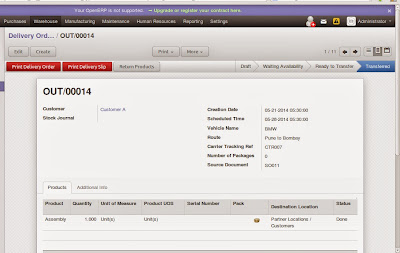Construction management in Odoo provides auto generation of Project against the Sales Order. Multiple Sales Orders can be generated against a project. Each project is distributed in different tasks. A task progresses through different stages. It comes with a Interactive Project Dashboard. All tasks of project are avaible on dashboard under the stages. A work package can be created consisting of different cost heads comprises of Cost codes. Work package can later be assigned to Project and with adding Mark up cost, Estimated cost for project can be calculated.
Key Features
1) Project gets Created when the sales Order is created
2) Sales Order can be assigned to existing Projects
3) Multiple sales Orders can be assigned to a Projects
4) Project Dashboard alongwith stage wise tasks
5) Procurement can be generated with reference of Project