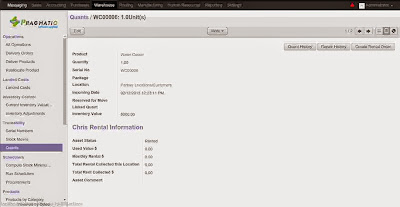Rental Management is need of requirement for service organization which deals with the products rented to the customer for specific time and get the returns after the tenure is over. Moreover they need to track their serial nos and recurring invoicing for the rented period so that proper financials can be tracked and achieved.
Pragmatic had developed a module which takes care of this requirement to cater services organizations to rent the stockable product and track its lifecycle including repairs till the time it completes its tenure at the customer location. This Rental Management is implemented in Odoo along with other functionaries integrated i.e. Warehouse, stock, recurring billing etc.
It also facilitates to analyse the equipment or product ROI based on Total Rent Collected for a specific period which is updated based upon the payment received against the invoice raised.
Major feature is ease of operation or creation of rental agreement documented generation through the module itself and quick order creation from Quant object in new Odoo WMS
It also facilitates to analyse the equipment or product ROI based on Total Rent Collected for a specific period which is updated based upon the payment received against the invoice raised.
Major feature is ease of operation or creation of rental agreement documented generation through the module itself and quick order creation from Quant object in new Odoo WMS
Features of Pragmatic Rental Management are
1. Rental order creation and confirmation with serial no
2. Delivering the product to the customer with correct serial no
3. Recurring Billing of the Rental through Subscription management through schedulers to generate invoices to customers
4. Closing of the Rent tenure to facilitate the automated incoming shipments to bring back the rented product
5. Replace the existing rented product with alternate or new product
6. Managing the Product/Asset status according to Rented or Ready for rent or New
1. Rental order creation and confirmation with serial no
2. Delivering the product to the customer with correct serial no
3. Recurring Billing of the Rental through Subscription management through schedulers to generate invoices to customers
4. Closing of the Rent tenure to facilitate the automated incoming shipments to bring back the rented product
5. Replace the existing rented product with alternate or new product
6. Managing the Product/Asset status according to Rented or Ready for rent or New