Overview
Customization of accounting module, from customer invoice and supplier invoice we can create delivery and receipts respectively.Module Name: pts_invoice_picking_directly
Functional Details.
Delivery order from customer invoice :1.In customer invoice we provide a option of selecting delivery address same as sale order. If delivery address is selected then picking is generated against selected partner otherwise picking is generated against customer. 2.We can create picking only when invoice is in open state (After invoice validation) because once invoice is validated no one can change content of invoice.
3.In open state invoice we provide button “Create Picking” that create Delivery order in inventory.
4. Here is a created delivery order. 5.IF we check move in details product goes from stock location to customer location. 6.If we come back to customer invoice there is another button for “view picking” 7.Click on “View Picking” button to view list of picking generated against invoice. 8.We maintain invoice information in picking . Receipt order from Supplier invoice :
1. Same as customer invoice in Supplier we provide button “Create Picking” that is visible only if invoice is in open state, that create receipt order in inventory. 2.Here is a created receipt order. 3.If receipt order is created then another button “view picking” is visible and shows list of generated receipt order.

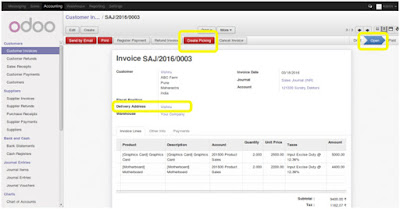









No comments:
Post a Comment