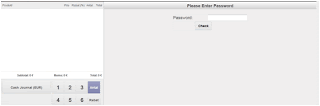- Tag POS sales to a customer
- When customer is buying stuff you can save which customer is buying what item
- On the Validate page – you can type customer phone number and when validated the order is tagged to customer.
- Search is available from where you can search existing customer by phone number/name and if he is unavailable then you can create a record for the new customer from POS itself
- Analysis is much easier and can see pattern in buying by customer.
Create New by clicking on the new as highlighted:
Search by Mobile Number –Name will be displayed .Select the customer and proceed.