OpenERP provides Tours & Travels Booking System which is perfect solution for small-to-medium-sized as well as large tour & travels operators. We have provided an integrated solution for Hotel, Transport and Services Booking with complete package. System records actions which are taken place in small to medium level of Tour & Travels management like customer enquiries, package booking, check availability, check in-check out, Payment details, cancellation policy etc. Agent Commission module integrated with Tour booking process which allow to manage agent commission.
Friday, May 31, 2013
Odoo OpenERP 7 SaaSKit
The OpenERP Saas Kit / Script gets your new OpenERP software-as-a-service site to a running start by providing you a well-tested and proven site management system with PayPal payments. You also get a framework for building membership-based applications, including account signups/upgrades/downgrades, tiered pricing levels, multi-tenant data security in a single database.
Following are the feature of the OpenERP SaasKit:
2) Sub-domain support with individual customers getting their own sub-domains or domains
3) Sub-domains URLS with only 1 Database listing thus isolating users from seeing other databases
4) Removal of Database creation URL so that no one can create a new database.
5) Supported gateways: PayPal
6) Support for a Demo site with a direct lead creation in OpenERP CRM
7) A separate URL is provided for the administrator to create databases.
8) Automated trial versions which expires in 30 days.
9) Self-serve account creation.
10) Ability for users to reset their own passwords (Forgot your password?)
11) Support for SSL with a digital certificate.
12) Ability to monitor the databases system wise
13) Ability to increase and decrease the number of users for each database
14) Ability to send automatic invoices every month
Following are the Sliedshare Presentation of OpenERP SaasKit:
Wednesday, May 29, 2013
Odoo OpenERP 7 Hotel Management
Following are the feature of the OpenERP Hotel Management :
1)Basic Configuration Forms :
a) Defining multiple floors, Room Categories, Room No.
b) Provision ot define rates for each of the amenity/ services associated with room no.
c) Definition of restaurant tables with its capacity.
d) Defining Food Item Categories/ Food items served in the restaurants with Sales, Purchase price
e) Defining Rates/ packages based on the Length of stay, No. of persons.
2) Front Desk Management :
a) Easy capturing of enquiries of room booking with all essential information
b) Provision to capture guest arrival details
c) Provision to arrange Pick-Up & Drop facility (Chargeable/ Non Chargeable)
d) Room Booking Dashboard in order to have a glance of booking status across the hotel.
e) Billing Clearance procedures
3) Hotel Booking Procedures :
a) Provision to book hotel rooms through Draft, Confirmed stages
b) Facility to select multiple rooms in one order
c) Capturing details of Room wise Guest.
d) Room Booking Folio creation at the a time of actual arrival of guests
e) Linking of all the chargeable services availed by the customer during stay for billing purpose
4) Restaurant Management:
a) Table Reservation
b) Capturing of advance lunch/ dinner order for Pre Booked table
c) Table Order for walk in customer
d) Generation of Kitchen Order Tickets (KOT)
e) Generation of restaurant bills & linking to Accounts Module
f) Restaurant Bills can be linked to the Room No.
5) House Keeping :
a) User defined House Keeping Activity categories
b) Activity schedule for each of the house keeper
c) Maintaining a status of each of the activity assigned
e) Capturing Activity completion time & remark of the supervisor.
f) Maintaining a Separate work flow for the Repair Works
6) Laundry Management :
a) Provision to define Laundry Services (Internal/ Third Party)
b) Room wise laundry request & Collation of cloths
c) Defining rates for various Laundry services offered
d) Linking of Laundry bills with hotel booking invoice
7) Event Management / Banquet Hall :
a) Booking of Banquet halls for various functions
b) Creating package for each function
c) Assigning tasks related to each Event / Function
d) Billing for Banquet Hall booking and other chargeable services
8) Inventory Management :
a) Creation of project from Approved Banquet quotation
b) Flexibility to Assigning Tasks to eiter to Internal user or to Third Party
c) Close monitoring on over due tasks
d) Audit Reports with Auditor remark on Incomplete tasks
e) Gradation system for each task based on the quality of work.
f) Supplier Bill deductions based on grades by auditors.
1)Basic Configuration Forms :
b) Provision ot define rates for each of the amenity/ services associated with room no.
c) Definition of restaurant tables with its capacity.
d) Defining Food Item Categories/ Food items served in the restaurants with Sales, Purchase price
e) Defining Rates/ packages based on the Length of stay, No. of persons.
2) Front Desk Management :
a) Easy capturing of enquiries of room booking with all essential information
b) Provision to capture guest arrival details
c) Provision to arrange Pick-Up & Drop facility (Chargeable/ Non Chargeable)
d) Room Booking Dashboard in order to have a glance of booking status across the hotel.
e) Billing Clearance procedures
3) Hotel Booking Procedures :
a) Provision to book hotel rooms through Draft, Confirmed stages
b) Facility to select multiple rooms in one order
c) Capturing details of Room wise Guest.
d) Room Booking Folio creation at the a time of actual arrival of guests
e) Linking of all the chargeable services availed by the customer during stay for billing purpose
4) Restaurant Management:
a) Table Reservation
b) Capturing of advance lunch/ dinner order for Pre Booked table
c) Table Order for walk in customer
d) Generation of Kitchen Order Tickets (KOT)
e) Generation of restaurant bills & linking to Accounts Module
f) Restaurant Bills can be linked to the Room No.
5) House Keeping :
a) User defined House Keeping Activity categories
b) Activity schedule for each of the house keeper
c) Maintaining a status of each of the activity assigned
e) Capturing Activity completion time & remark of the supervisor.
f) Maintaining a Separate work flow for the Repair Works
6) Laundry Management :
a) Provision to define Laundry Services (Internal/ Third Party)
b) Room wise laundry request & Collation of cloths
c) Defining rates for various Laundry services offered
d) Linking of Laundry bills with hotel booking invoice
7) Event Management / Banquet Hall :
a) Booking of Banquet halls for various functions
b) Creating package for each function
c) Assigning tasks related to each Event / Function
d) Billing for Banquet Hall booking and other chargeable services
8) Inventory Management :
a) Creation of project from Approved Banquet quotation
b) Flexibility to Assigning Tasks to eiter to Internal user or to Third Party
c) Close monitoring on over due tasks
d) Audit Reports with Auditor remark on Incomplete tasks
e) Gradation system for each task based on the quality of work.
f) Supplier Bill deductions based on grades by auditors.
Odoo OpenERP 7 Restaurant Management
Following are the feature of the OpenERP Restaurant Management :
1.System includes Table Management with their respective capacities for the success of dining operations.
2. Efficiently handles multiple shops with centralised database.
3.Inbuilt provisions for Table Reservations to manage waiting list and reservations.
4.User defined Food Categories
5. POS integration : The Write-On Handheld, optional pay at the table functionality enable servers to place orders more quickly and accurately.
6. Table no. wise order placing through Tablet PC as wel.
7. Preperation of KOT based on table orders.
8. Inventory Control : Eliminate theft and waste while understanding you consumption patterns with a powerful and robust Inventory Control module.
9. Monitors material consumption/ issues to Kitchen from main Warehouse
10. deep linkages with Accounting Module
2. Efficiently handles multiple shops with centralised database.
3.Inbuilt provisions for Table Reservations to manage waiting list and reservations.
4.User defined Food Categories
5. POS integration : The Write-On Handheld, optional pay at the table functionality enable servers to place orders more quickly and accurately.
6. Table no. wise order placing through Tablet PC as wel.
7. Preperation of KOT based on table orders.
8. Inventory Control : Eliminate theft and waste while understanding you consumption patterns with a powerful and robust Inventory Control module.
9. Monitors material consumption/ issues to Kitchen from main Warehouse
10. deep linkages with Accounting Module
Tuesday, May 28, 2013
Odoo OpenERP 7- School Management
We are very please to announce that our School Management Module is now available in OpenERP version 7
Following are a few key features of the School Management System
A) Configuration
1. Creating Academic years and months
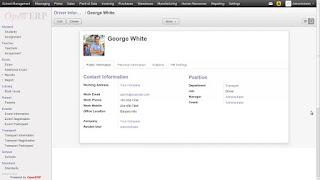
Following are a few key features of the School Management System
A) Configuration
1. Creating Academic years and months
2.Transport
a) Adding Driver Information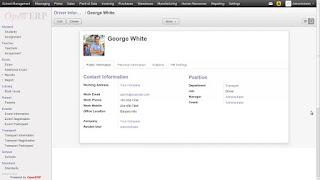
b) Adding Vehicle Information
c) Adding Point Information
3.Standards
a) Adding Classes in School
b) Adding Divisions to School
c) Adding Medium of Education
4. Creating record for subjects taught in school and the classes to which those subjects are taught.
5.Fees
This will contain all sub-menus regarding Fee Information.
a) Fees Structure
We can define all fees structure for all cource a school offer.
b) Fees Hand
Fees Heads are included in Fees Structure.
6.Books
These will contain Sub-Menu regarding books information.
a) Configure Languages
Records to maintain the languages in which books will be kept in the library are created
b) Book Return Days
Days on which books can be returned are created here
c) Price Category
Price category for books is defined here.
d)Card details
Card details are maintained for the student as well as the teacher
B) Schools
Creating a school record
C) Admission
The student details are added here.
Student record.
D)Assignment
Record showing assignments assigned to students
E) Teachers
Creating teacher's record.
F) Parent.
Creating a parent record
G) Library.
This help to manage books ie book is issued , when returned, fine should
be imposed or not etc.
H) Exam
a) A record showing exam created
b) Exam Result Record
I) Additional exams
Additional exams can also be created . Record showing additional exam
J) Events
This helps to keep information of all the events that take place in the school
a) Creating an event record
b) Event registration Record
K) Transport
This helps to keep track of the transport details of the Student
a) Transport Information
record for adding all the details relating to transport
b) Transport Registration
Record for registering students for transport facility
L) Attendance
a) Record for adding daily attendance
b)Record for creating Monthly attendance
M) Fees
a) Fees Receipt
Record to create a fees receipt
b) Record to create a fees register.
N) Time Table
Record to create a time table
Wednesday, May 22, 2013
Alchemy CMS
Alchemy is a powerful, user-friendly and flexible Rails 3 CMS. This is not everything Alchemy can do, but is is a great start to see what it can do for you and more importantly how it feels to use it. It is a Full of Features like Highly flexible Templating, SEO friendly, RSS Feeds,Contact forms, Attachments and downloads,Powerful image rendering,Caching, Hostable on any Server that supports Ruby on Rails, a SQL Database and ImageMagick etc..
Alchemy runs with Ruby 1.9.2 and Ruby 1.9.3 and Rails 3.2.11+.only. You can install it by fallowing way...
E.g. alchemy new alchemyapp (alchemyapp is my rails application name.)
cd alchemyapp
It´s recommended to create the folders Alchemy CMS needs.
rails generate alchemy:scaffold
rake alchemy:install:migrations
Migrate the database to get the table structure.
rake db:migrate
Seed the database with initial data.
rake alchemy:db:seed
Now that you have Alchemy CMS successfully installed. Then just switch to your browser and open
Polymorphic Associations With Active Record
Model associations are one of the things that every new Ruby on Rails developer must understand in order to effectively use the framework. The concept behind these relationships is rather simple, and most people have little trouble grasping it once introduced.
In polymorphic associations, a model can fit into more than one model, on a single association. Like just about everything else in the Ruby on Rails world, there is a ‘Rails way’ to do polymorphic associations. This involves leveraging the support that is built in to Rails’ standard ORM, Active Record. You set up a polymorphic association in very much the same way that you would a typical has_many.
Here are the steps to implement the polymorphic association between these three models.In polymorphic associations, a model can fit into more than one model, on a single association. Like just about everything else in the Ruby on Rails world, there is a ‘Rails way’ to do polymorphic associations. This involves leveraging the support that is built in to Rails’ standard ORM, Active Record. You set up a polymorphic association in very much the same way that you would a typical has_many.
belongs_to :commentable, polymorphic: true #...
class Profile < ActiveRecord::Base
class CreateComments < ActiveRecord::Migration
def change
t.references :commentable, polymorphic: true #...
end
end
end
Here you can see that all we’re really doing is passing a couple of parameters to the :has_many and :belongs_to methods. The migration will generate two columns on the Comments table, ‘commentable_id’ and ‘commentable_type’. Behind the scenes, Active Record will wire up all of the helper methods that you’re used to using with normal associations. Now the comment model will work as a polymorphic association between Post and Profile model.
Tuesday, May 21, 2013
Odoo OpenERP 7 POS Vs OpenBravo POS
Pragmatic has been actively developing a number of very useful features which are missing in the OpenERP 7 POS system. We also looked at other existing and popular POS system by OpenBravo. OpenBravo POS is a mature POS system and has very useful features. OpenERp 7 POS is comparatively new but is getting better. Below we have compared features of OpenBravo POS, OpenERP POS and features developed by Pragmatic within OpenERP POS.
Subscribe to:
Posts (Atom)






































