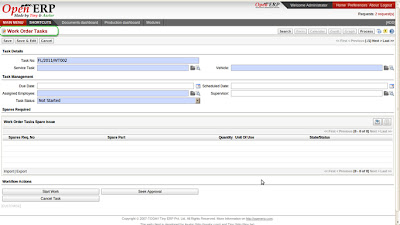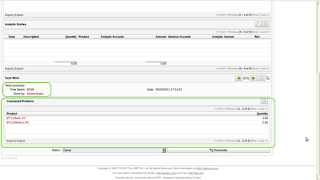This OpenERP Consulting Module is designed & developed keeping in mind the specific needs & business process of the various Consulting Firms. It encompasses the different facets of Consulting firms Business Models incorporating the major functionalists which makes this product apt for the Consulting Industry.
The main key feature of the Product is its open to customization to suit the business model of the Consulting Firms across all domain like IT, Finance, Legal, Manufacturing etc..
Keyfeatures:
- Support for Effective & Efficient management of all the work Process involved in the delivery of Consultation services to Clients.
- Capable of tracking the Skills & Manhours utilised over all the Process associated with the delivery of Consultation services.
- Enables the Firms in proper budgeting of all the Consultation Projects & Tasks. The budgeting could be over both the Macro as well as the Micro level of Projects.
- Maintains record of all the Clients & Stakeholders of the Consulting Firms.
- Effectively handles the Revenue Model of all the Consulting Firms with the help of an altogether separate Accounting Module which allows teh creation of SO, PO, Invoices , Payments, etc..
- An integrated HR Module would help in managing the Employee or workforces of the Consulting Firms. It allows creating the Job Positions like Consultant, Analyst, Lawyers, Managers, Directors, etc.. ; Salary Structure, Salary Slips & many more..
- User Friendly reports which would help the company in effective Monitoring of all the Consultation Projects thereby assists in better decision making capability.
- Reports like;
- Consultation Project Analysis Reports.
- Budget Report of all the Consultation projects.
- Expense & Revenue Reports associated with all the Consultation Projects.
- Financial Legal Reports of the Consulting Firms.
- Employee Timesheet Reports. & many more..
- The Multicompany Modules enables in managing all the Branch offices of the Consulting Firms spread across diverse geographical locations.
- Provision to manage & categorize all the Consulting Services offered by the Firms. Also handles the pricing associated with all the consulting services.
Screencast:
Screencast:
1) Consumed Services in the Consulting Project Analysis Reports.
2) Budget Reports of all the Consultation Projects.
3) Expense & Revenue Reports associated with all the Consultation Projects.