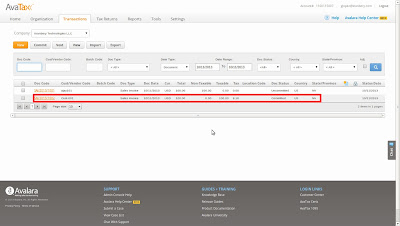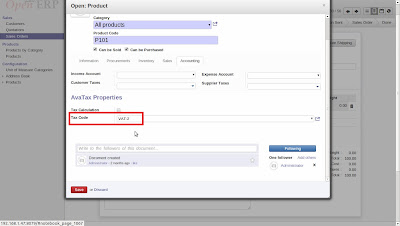Pragmatic has launched another new and advanced Product in the field of Health-care Management . This Product comes with many features like
1) Patient Management with full patient details like General Information , Socio-Economic Details , Diet and exercise details etc
2) Appointment Management with Features like Confirmation of Appointment , Related Prescriptions , Pediatric Symptom Checklist.
3) Inpatient Management with features like Diet Details , Nutrition and care plan etc.
4) ICU with details like GCS , ECG , APACHE 2 score etc.
5) Roundings with options like Six P's , Vital signs , Respiratory Details etc
6) Patient Ambulatory Care informations.
7) Patient Laboratory test Management.
8) Newborn records with details like Neonatal signs and symptoms ,Neonatal Reflex check.
9) Pharmacy with related entries in Warehouse.
10) Pre - configured data according to ICD-10 Standard for Diseases , Medical procedures , Recreational drugs , Medical Specialties , Disease Categories etc.
11) Various Reports like appointments per doctor , appointments per month , Appointments per specialty.
1) User can Create Patient with information like Diseases , Socio-Economic conditions , Lab Tests , General Information , Medication , Lab Tests etc.
2) Patient Family records can be created where in all the members of one family can be added in the records.
1) Patient Management with full patient details like General Information , Socio-Economic Details , Diet and exercise details etc
2) Appointment Management with Features like Confirmation of Appointment , Related Prescriptions , Pediatric Symptom Checklist.
3) Inpatient Management with features like Diet Details , Nutrition and care plan etc.
4) ICU with details like GCS , ECG , APACHE 2 score etc.
5) Roundings with options like Six P's , Vital signs , Respiratory Details etc
6) Patient Ambulatory Care informations.
7) Patient Laboratory test Management.
8) Newborn records with details like Neonatal signs and symptoms ,Neonatal Reflex check.
9) Pharmacy with related entries in Warehouse.
10) Pre - configured data according to ICD-10 Standard for Diseases , Medical procedures , Recreational drugs , Medical Specialties , Disease Categories etc.
11) Various Reports like appointments per doctor , appointments per month , Appointments per specialty.
1) User can Create Patient with information like Diseases , Socio-Economic conditions , Lab Tests , General Information , Medication , Lab Tests etc.
3) Appointments can be created for the patients.
4) Related Pediatric Symptoms checklist evaluations can be added in the Appointments.
5) Prescriptions related to the Appointments can also be added.
6) Records of the patients admitted in the hospitals are created. In this , information like Diet and Nutrition of the patient , care plan etc are added as well.
7) Intensive Care Unit Details of the patients like
A) GCS (Glasgow Comma Scale)
B) ECG ( Electrocardiogram )
C) APACHE ll Score ( Acute Physiology and Chronic Health Evaluation 2 Score )
8) New Born Record can be created in which details like Neonatal Signs and Symptoms , Neonatal Reflex check etc can be recorded.
9) Invoices for the services provided in the hospital can be created. They have direct effect in the balance sheet.
A) Lab tests invoice.
B) Appointments to be invoiced.
C) Prescriptions to be invoiced.
10) Many reports can be printed by the system. These help in Efficient Decision making and Management of the hospital.
A) medicament list Report.
B) Appointment Evaluation per doctor report.
C) Appointment Evaluation Per medical Center Report.
D) Appointment evaluation per prescription Report .
E) Appointment evaluation per specialty Report .