We have developed OpenERP Maventa integration module which helps to provide functionality to sent invoice details in customers email where customer can review and accept or decline invoice.Maventa is an innovative provider of an electronic invoice services. Which helps to integrate your financial packages, integrating reporting tools.
OpenERP – Maventa Integration Functionality Features:-
- Receive Invoice details on customers Email-Id.
- Review Invoice details – Product line and Pricing details in mail received.
- Customer Can Accept or Decline Invoice anywhere.
- Customer can Download invoice in different formats (Ex: pdf, xml etc.)
- OpenERP Customer invoice payment proceeds only after customer approval.
- Invoice status is updated as per Invoice proceed.
Below is the process to Send Invoice in Customers Email Id using OpenERP and Maventa:
Go To Customers Details and add valid email id
1.Create & Send Invoice
- Check Sent to Maventa Account Checkbox to choose a feature.
- Print Performa invoice and attach a copy( refer above screen)
Validate this invoice to send Invoice to Customer Email.
2. Review Invoice & order details to Accept or Decline invoice.
Click on Provided link in the email to review invoice details, once customer can Accept or Decline the invoice.
In Business account of your company on Maventa website you can check Invoice Status.
In this way OpenERP offers easy facility for customers to approve invoicing anywhere using Maventa.




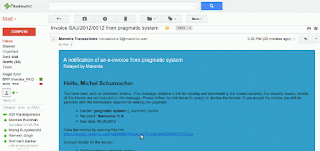

No comments:
Post a Comment